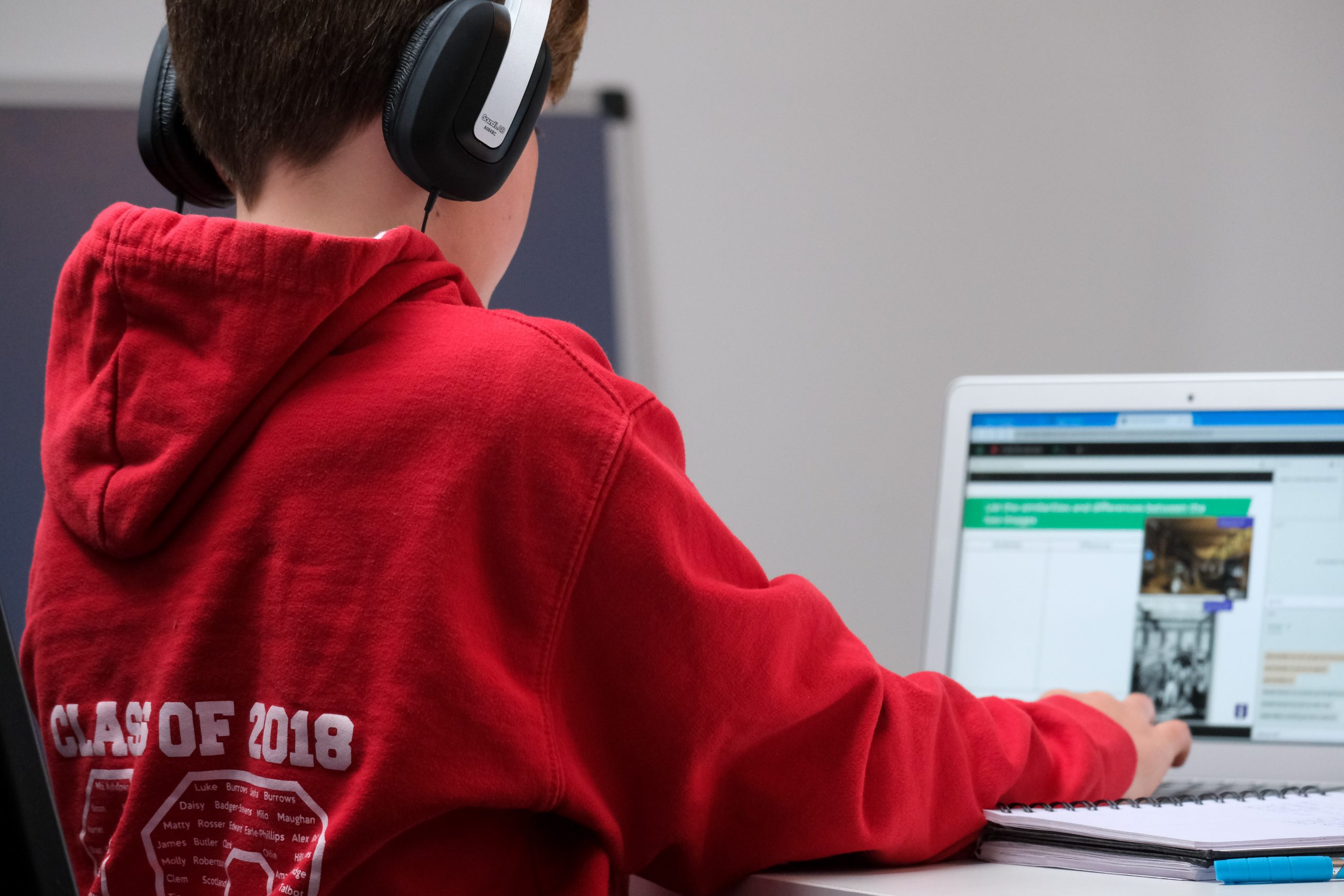The resumption of remote learning for most school pupils in the UK raises the threat levels to schools and colleges, by extending the schools network to home networks and devices that may not be built to a specific security standard. The academic community and parents need support to ensure their information is protected. C&P have brought together some of the guidance available from government departments to help both schools and parents.
For schools:
- The National Education Network (NEN) has produced guidance and a checklist for IT and Head Teachers, to help them assess the cyber security controls they have in place.
NEN Cyber Security Guidance for Schools « NEN
- 2. The National Cyber Security Centre (NCSC) has produced a list of questions for governors and trustees of schools should be asking of the school’s management, to ensure that security of the pupil’s and parent’s information.
School cyber security questions for governors – NCSC.GOV.UK
The NCSC has also produced a set of printable cards, which highlight the threats and possible ways to help address those risks.
Resources for schools – NCSC.GOV.UK
Guidance is also available for pupils:
The NCSC cards have some guidance for students as well. Some of the key things to consider when accessing school networks are also relevant to good cyber hygiene for home networks. Some of the key points are:
Phishing emails.
Be aware of some of the more obvious clues that an email is not what it seems. These include:
- Does it contain poor quality images of logos?
- Are there spelling or grammatical errors?
- Does it address you as ‘dear friend’ rather than by name?
- Is it asking you to act urgently?
- Does it refer to a previous message you don’t remember seeing?
If you do get caught out by a phishing email, don’t be afraid to report it to your Teacher or the school’s IT team.
Some general top tips for home users which will help are:
- Use up-to-date anti-virus software on all your devices.
- Download all software updates as soon as they are offered, to ensure that any known unauthorised routes into your computer, tablet or phone are closed.
- Change any default passwords on devices or software – including your home Wi-Fi.
- Only download apps and software from official app stores like Google Play or Apple’s App Store
- Don’t share accounts with others.
The key thing for all parents and students to remember is – if it looks strange, get a second opinion.
And remember, nothing is free. Your information is valuable. Clicking on a link to something that is ‘free’ will mean that your details are being gathered and could be misused.